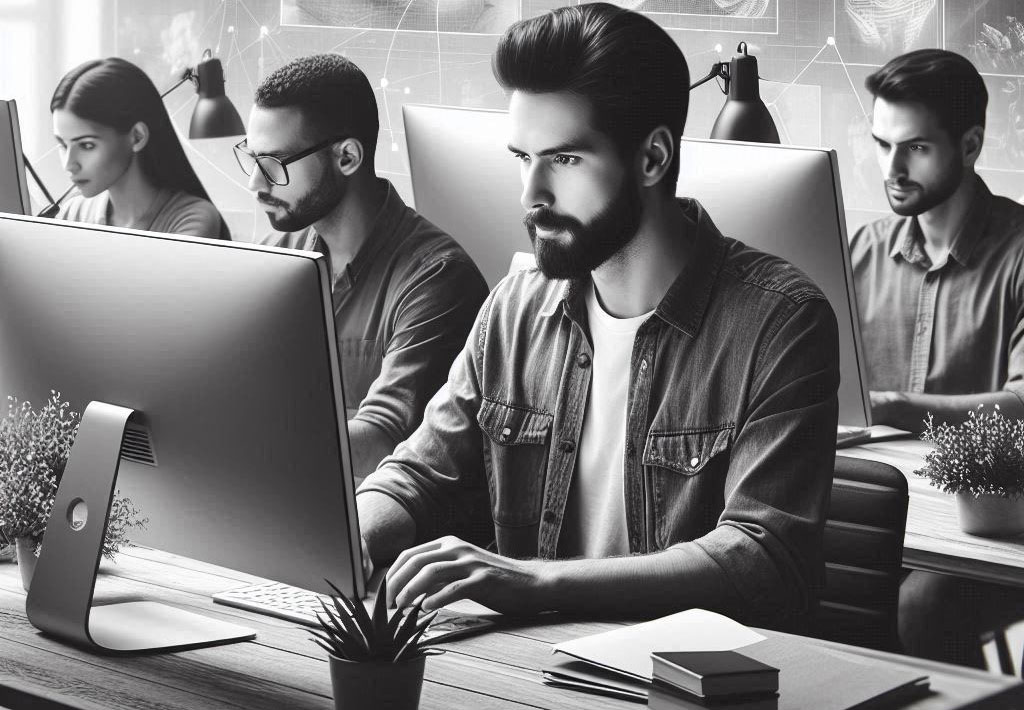Этот фрагмент кода для добавления через плагин Code Snippets позволит разместить заголовки заметок вашего блога на странице или в посте.
function display_all_posts_titles( $atts ) {
// Extract shortcode attributes
$atts = shortcode_atts(
array(
'number' => -1, // Default is -1, meaning no limit
'exclude' => '', // Default is empty, no posts to exclude
),
$atts,
'all_posts'
);
// Convert the exclude string into an array of IDs
$exclude_ids = array_map('trim', explode(',', $atts['exclude']));
// Set up query arguments for all posts with the specified number limit, excluding sticky posts and specific posts
$args = array(
'post_type' => 'post',
'posts_per_page' => $atts['number'], // Use the number specified in the shortcode
'orderby' => 'date',
'order' => 'DESC',
'ignore_sticky_posts' => true, // Exclude sticky posts
'post__not_in' => $exclude_ids, // Exclude specific posts
);
// Query posts
$query = new WP_Query( $args );
// Begin output
$output = '<br />';
// Loop through posts and generate list items
if ( $query->have_posts() ) {
while ( $query->have_posts() ) {
$query->the_post();
$output .= '<li><a href="' . get_permalink() . '">' . get_the_title() . '</a></li><br />';
}
} else {
$output .= '<li>No posts found.</li>';
}
$output .= '';
// Reset post data
wp_reset_postdata();
return $output;
}
add_shortcode( 'all_posts', 'display_all_posts_titles' );
Для активации этого фрагмента кода в заметке или на странице нужно разместить следующий шорткод:
[all _ posts number=10]
NB. Не забудьте убрать лишние пробелы в шорткоде. 10 можно поменять на любую цифру в зависимости сколько заголовков вы хотите показать, или вообще опустить – на странице появятся заголовки всех ваших заметок.
Вот три, к примеру:
Изменить размер текста блога
Спрятать навигацию (Пред/След) на маленьких девайсах
Упрощаем (усложняем) вид ссылок
Рубрики блога